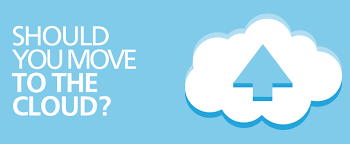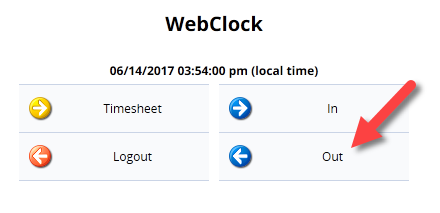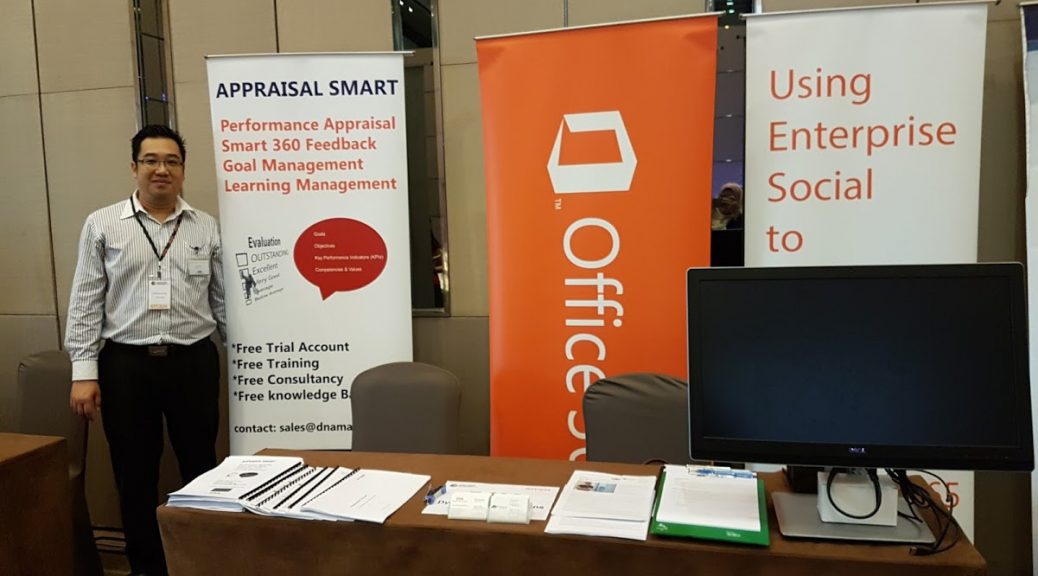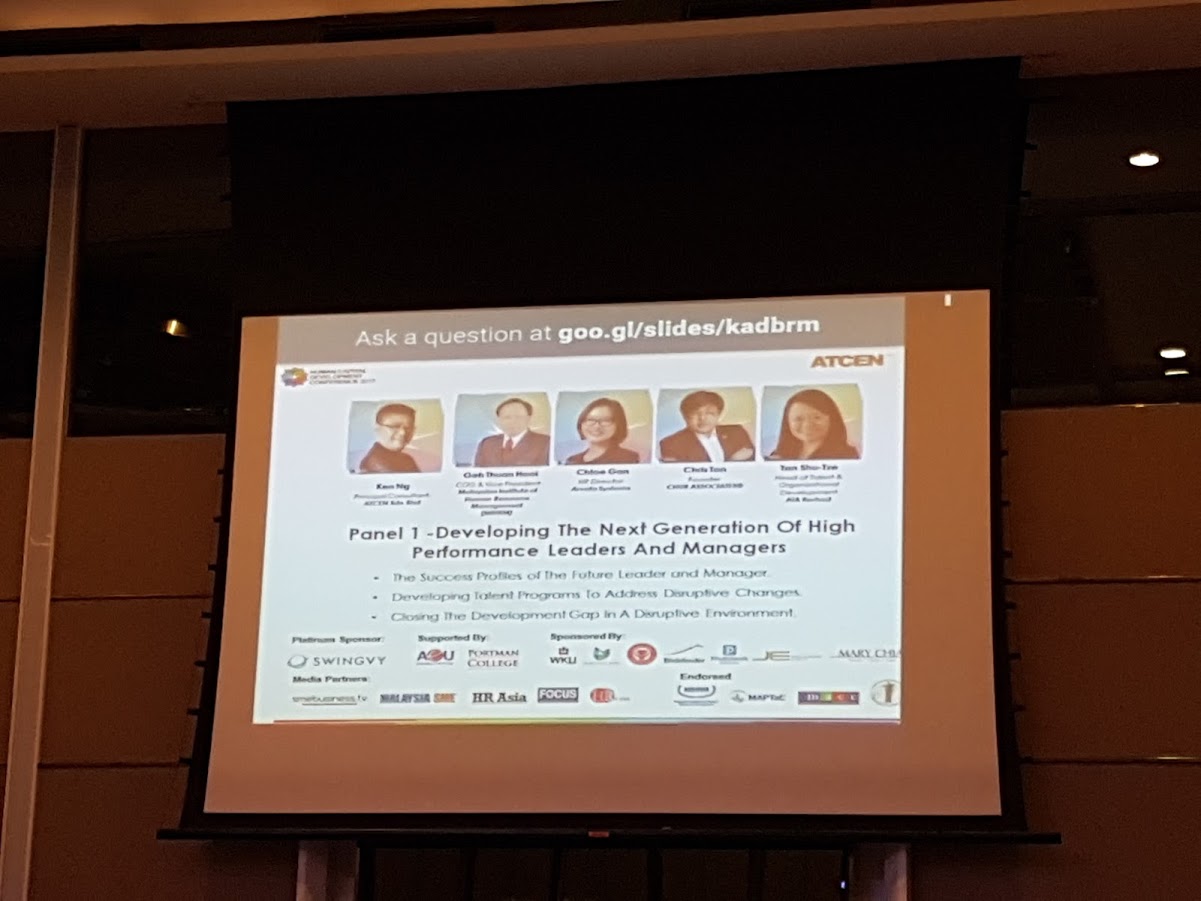Research Top 15 Customer Service Apps
Most businesses are constantly striving for ways to improve processes, deliver better service, provide a better experience. below are some of the apps that can improve your business delivery
1. Zendesk

Zendesk is a comprehensive app that enables you to overcome one of the biggest hurdles to customer satisfaction – slow first response time. With a seamless app that can route calls to mobile and the ability to create a customer portal for 24/7 service, rapid response and higher customer satisfaction is at your fingertips.
Key Features:
- Integrates with dozens of tools
- Integrate with your own custom app
- Create branded customer portals
- Compare to your peers with Zendesk Benchmark
2. Parature

Parature is a multi-channel, cloud-based customer service platform including self-service capabilities, social customer service, comprehensive reporting and other features for complete customer satisfaction. Access your Parature service desk from any mobile device with Parature Mobile. With a customizable dashboard, provide your customers and staff with a branded experience and access to the immediate support features that matter – like chat, knowledge base, support tickets and more.
Key Features:
- Branded dashboard
- Cross-platform compatibility
- Enable agents to work across departments
- Always up-to-date
3. Desk

Desk was originally founded in 2009 as Assistly, re-branded as Desk in 2010 and was acquired by Salesforce in 2011. With an array of features, such as self-service portals, productivity tools, customer profiles and a variety of third-party integrations, Desk helps enterprises support customers in every possible scenario.
Key Features:
- Universal inbox
- Customer profiles
- Integrate with third-party apps
- Track, respond and re-assign cases on the go
- Create business rules, filter, categorize for rapid response
- Customizable reports; actionable insights
4. Loop by Benbria

Loop by Benbria is a mobile customer support platform for retail, hospitality, and restaurant brands. The company offers a suite of tools to cater to specific industry needs, such as Loop for Employees, Loop for Hotel Events, Loop for Hotel Guests, Loop for Restaurants, and others.
Key Features:
- Enable employees to address customer issues in real-time
- Preempts negative reviews
- Promotes positive ratings
- Engage shoppers and connect with non-buyers
- Enhance customer satisfaction by connecting teams with leaders
5. SmarterTrack 10.x

An online help desk with multi-channel support, SmarterTrack 10.x by SmarterTools allows you to manage tickets, emails, knowledge base comments, chats and more. With Single Sign-On, manage it all with a robust dashboard, including custom reporting and analytics with actionable insights.
Key Features:
- Integrates with a variety of third-party applications
- Self-service portal
- Customer satisfaction surveys
- Reporting and analysis
- Live chat
- Monitor visitors in real time
- Support multiple brands
6. Get Satisfaction

Get Satisfaction helps companies cultivate conversation with their customers at every stage in the buying cycle, fostering customer satisfaction. Founded in 2007, the San Francisco-based company serves clients such as HootSuite and Kellogg’s.
Key Features:
- Encourages customer interaction
- Ask a question, give praise, share an idea or report a problem
- Engage customers wherever they are with social integrations
- Get more visibility in Google search
- Moderate and curate content
- Restricted, public or private networks
7. UserVoice

UserVoice provides end-to-end customer engagement opportunities to foster customer satisfaction and encourage positive feedback. With self-service opportunities, in-app capabilities for mobile apps and integrated support systems for web apps, UserVoice enables brands to provide consistent customer support with every interaction.
Key Features:
- Leaderboard for friendly agent competition
- Inspector puts customer identity at your fingertips
- Easy support ticket management
- Customers receive plain email responses that feel personal
8. ClickDesk

A live chat, video and VOIP, help desk and analytics tool-in-one, ClickDesk enables your team to respond to chat within Skype, Google Talk or ClickDesk agent panel for more rapid responses. Manage tickets through a simple interface, and do it all from any device for timely response and customer satisfaction.
Key Features:
- Works across any device
- 99.95% uptime
- Multiple chat themes
- Web conferencing
- Analytics reports
- Personalized chat greetings
9. Zopim

Identify VIPs and engage them in real-time from your website with Zopim. A comprehensive dashboard provides deep insights, enabling supervisors to view conversations in-action, get information on visitors in real-time and more. Mobile apps enable you to provide a consistent customer engagement experience, even when you’re not in the office.
Key Features:
- Apps for iPhone and Android
- Detailed dashboard with live visitor insights
- Identify high-value visitors
- Visitor path visibility
- API for developers
- Multiple third-party integrations
10. Freshdesk

Streamline the customer service experience with Freshdesk’s comprehensive platform, and make it seamless across your enterprise with FreshMobile. With FreshMobile, you can resolve and assign tickets from your mobile device, ensuring important customer concerns are prioritized and addressed.
Key Features:
- Filter legitimate requests from spam
- Customizable ticket fields and rules
- Multi-channel support managed via a single dashboard
- Build a brand community with forums
- Self-service portal, knowledge base
- Support multiple products
- Measure customer satisfaction
- Gamify your company’s customer support processes
11. Nuance – Nina Mobile

Nuance turns mobile apps into powerful engagement tools using voice commands and technology. Build your brand identity into the customer service experience by providing a streamlined self-service option that saves users time and boosts satisfaction.
Key Features:
- Supports speech, tap and text input
- Nina Virtual Assistant Persona
- Create a customized persona
- Nina Virtual Assistant Cloud
- Nina Virtual Assistant SDK with 3 APIs
- Enable transactions with voice commands
12. Soluble Apps – FAQ

FAQ by Soluble Apps is an email composer, allowing you to quickly create and send timely and relevant responses to customer inquiries. Simply choose from available options to select suggested introductions and replies, include images, forms and diagrams and more, all with a few simple clicks.
Key Features:
- Quickly build reply emails
- Choose from a series of intros, conclusions, diagrams and more
- Copy and paste images, maps and diagrams
- Pull from outside apps or library
- Edit and reorder information for custom replies
13. Kayako

Track all your customer interactions and provide consistent, responsive customer support services with Kayako, a company founded in 2001 that now serves more than 30,000 businesses of all sizes. Kayako offers three options: Kayako Fusion, Kayako Engage and Kayako Case, offering varying capabilities to meet the demands of businesses spanning all industries.
Key Features:
- Help desk
- Publishing tools
- Create a knowledgebase
- Share news and resources
- Ratings and customer surveys
- Customer profiles
- On-premise or SaaS
14. IdeaScale

IdeaScale is a cloud-based customer feedback portal launched in 2008. Now used by small- to medium-sized businesses, as well as government agencies, enterprises, non-profits and more, IdeaScale has proven effectiveness within the context of any vertical to boost engagement, get valuable feedback, vote on pressing issues and much more.
Key Features:
- Social integration – boost social media engagement
- Google Analytics integration
- Custom fields
- Polls
- Q&A module
- API access
- Blog integration
- Create closed networks
15. Brandify

Brandify isn’t your typical customer service app. This tool provides an overview of your brand’s health by analyzing your presence across multiple channels. Brandify also provides a single dashboard for streamlined multi-platform brand management. Easily see when and where customers are engaging with your brand and provide rapid follow-up to strengthen customer service.
Key Features:
- Reputation monitoring
- Social media publishing and management
- Local listings analysis
- SEO analysis
- Actionable recommendations
- Consolidate online accounts in a single dashboard